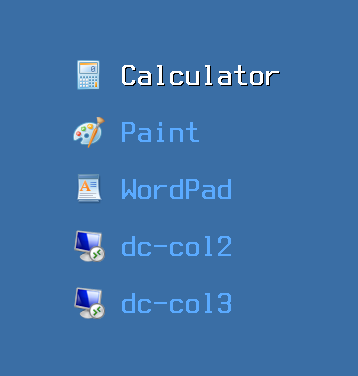Changing password using RDWeb. Loading connections from RDWeb.
Changing password using RDWeb
If on RDP server NLA is turned on and user password has expired, there's no way to update password using RDP. You may update password only on Windows computer, included into domain. Or using Remote Desktop Web Access web-interface.
You should set RD Web Access role. By default changing password using web-interface is turned off. To turn on:
- Win-R,
inetmgr - [Server Name] > Sites > Default Web Site > RDWeb > Pages > Application Settings
- Set PasswordChangeEnabled option to true
- Run command line as administrator and type:
iisreset
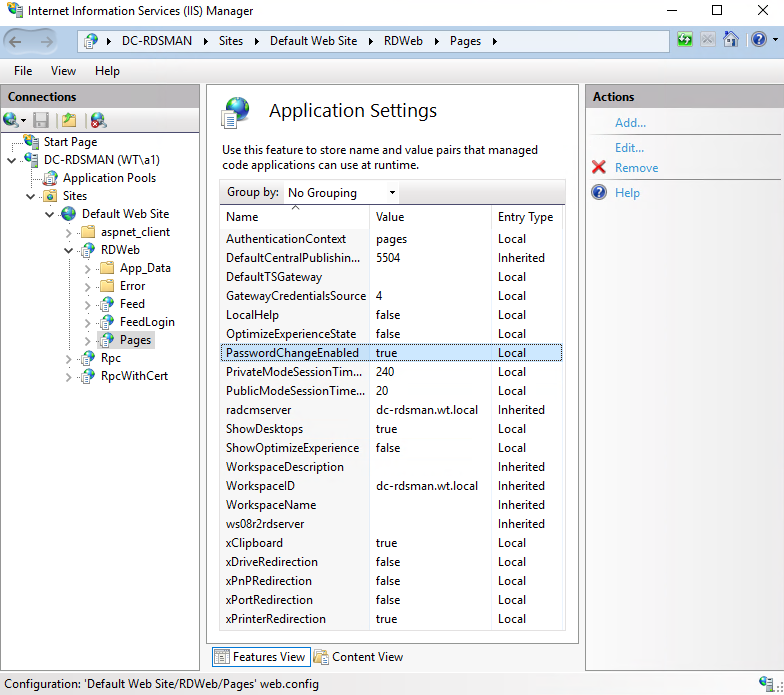
Check in browser. Specify in address line:
https://[RD-WEB-IP]/RDWeb/Pages/en-US/password.aspx
This site is meant to change password. User name should be specified with domain.
WTware: change password from menu
In WTware there are two ways of changing password. You may create special menu item, so that when user selects it he will see interface to change password. In WTware terminal configuration file specify:
domain=mydomain connection server=192.168.1.3 connection server=password:192.168.1.2
Note! To work with RDWeb you should specify domain in WTware configuration file.
Change IP to your servers' IP. After boot you'll see menu with two items, second item starts dialog for password changing:
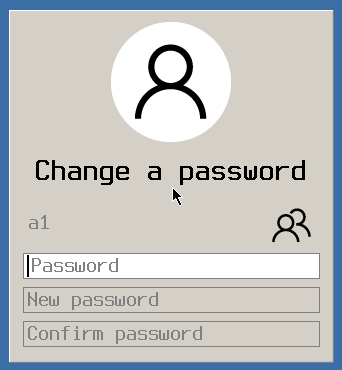
If on IIS another language is set, not english (by default in password changing URL is set en-US),
you may tell terminal to receive messages on another language:
server=password:192.168.1.1, pt-BR
WTware: change password after error
You may tell terminal to show RDWEb password changing interface when RDP server rejects to logon user due to password expiration. In WTware terminal configuration file:
domain=mydomain rdweb_password=192.168.1.2 server=192.168.1.3
Once more: to work with RDWeb you should specify domain in WTware configuration file.
Change IP to IP of your servers. After boot there will be no extra menu items. User will work with
specified in server= RDP server. And only when RDP server will reject user logon with
"password expired" error or "you should change password", terminal will turn to specified in
rdweb_password= option RDWeb server and will ask to change user password.
Language for RDWeb responces is set the same:
rdweb_password=192.168.1.2, pt-BR
Loading connections from RDWeb
List of RD Web connections in browser:
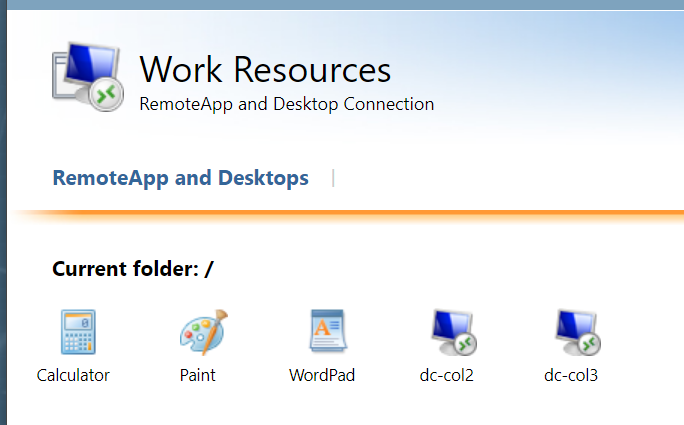
Specify in WTware terminal configuration file:
domain=mydomain server=rdweb:192.168.1.1
On terminal screen: